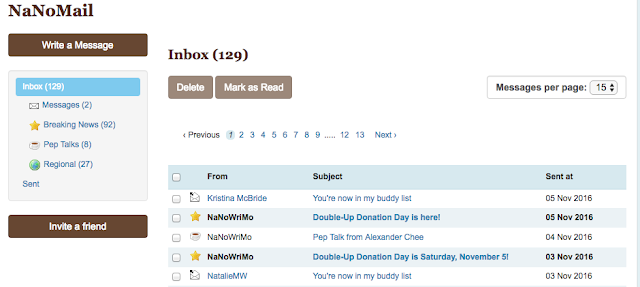We are ten days into Nano and you might be hitting a bit of a wall so some posts are coming to help with that. Write on!
Thursday, November 10, 2016
Personal Achievement Badges
We are ten days into Nano and you might be hitting a bit of a wall so some posts are coming to help with that. Write on!
Wednesday, November 9, 2016
How to Find a Write In
On the NaNoWriMo home page there is a tab labeled Regions. When you click on that tab you will find several drop down links including one called Come Write In. When you select it the above page opens up and you can click on the light blue box to find Write In locations. They suggest you contact the location for dates and times. Remember, you home region will list Write Ins as well and they usually have more complete information there.
At the time I took this screen shot there were 1,029 entries. Write in your location in the search box and it will immediately sort out the closest upcoming Write Ins for you. My next post will talk about why attending a Write In can be such a boost.
At the time I took this screen shot there were 1,029 entries. Write in your location in the search box and it will immediately sort out the closest upcoming Write Ins for you. My next post will talk about why attending a Write In can be such a boost.
Tuesday, November 8, 2016
Editing Word Counts by Day
Sometimes I
forget to post my word count! This usually happened when I write early in the
day and don’t post because I plan to add some more words later. Then I find
myself in the position of posting two days worth of words the next day and a jump in my
graph that does not accurately reflect my daily progress. Does it matter? Not
really, it is the end total that counts but I like being accurate so here is
how to fix that glitch.
Here's what the chart looks like with the skipped day. The accurate word counts were 14963 for November 7 and then 15800 for November 8.
Labels:
30 Day Blog,
50000 words,
editing,
goal,
graph,
progress,
update,
word count
Monday, November 7, 2016
Find Your Region
In the brown bar near the top of the home page at nanowrimo is a tab labeled Regions. This tab will help you find your closest region and be your link to local nanowrimo happenings. When I click on the tab, find a region this pops up. As you can see my closest region is USA;;Ohio::Dayton. There are nano chapters all over the world.
When I click on my region first I get this screen.
And when I click again, I get this. This lists my municipal liaisons, those are folks who volunteer their time to organize nano events and foster a sense of community. You can see that my page also has notes and a constantly updated list of Write Ins.
When I click on my region first I get this screen.
And when I click again, I get this. This lists my municipal liaisons, those are folks who volunteer their time to organize nano events and foster a sense of community. You can see that my page also has notes and a constantly updated list of Write Ins.
I am fortunate that there is a second region very close to me USA::Ohio::Elsewhere that is only one county over. You can only choose one region to be your home region but you can belong to facebook groups for as many as you like. The advantage for me is that it gives me more opportunities to find a Write In. I'll post more about Write Ins later.
Sunday, November 6, 2016
You've Got NaNo Mail!
I loved the movie You’ve Got Mail and recently watched it
again. I had forgotten about hearing the electronic signal when I opened up
aol, followed by the cheery voice saying “You’ve got mail.” I don’t get the
electronic noise and there is no voice announcement but I get the same
anticipatory frisson when I see the little envelope next to Hello, novelone! and a number indicating I have new mail. I tend to save my email for the
duration of the 30 days, just feels right somehow. I can go back and read the
most recent pep talk (more on those later), check out upcoming write-ins (more
on those later too), and see what my buddies have sent my way.
I try to send an email
to at least one of my buddies every day. They always write back, usually just a
few words but the connection keeps my writing energy up and I hope does the
same for them.
One more hint on how
to add a Buddy, once you are on your email page on the left side will be a
brown box saying Invite a friend. If you know the person’s NaNo name you can
fill it in there and buddy up that way. And before you know it you’ll be
connected. Expand your tribe!
Saturday, November 5, 2016
Buddy Up!
Now that you have selected your nano name, it is time to build your buddy list. Your buddy list consists of fellow NaNo participants whose word count you are following. These are people you will cheer on and who will encourage you right back. BUT, you need to know a writer's NaNo name to locate them. When I put in novelone as I did in the example above you can see my profile come up. Yes, I am standing in front of one of the world's best known bookstores Shakespeare and Company in Paris. #writerbliss You may also notice that I am wearing a halo. More on that in a future post :-)
For example, I want to buddy my friend author Kristina McBride. She has published three amazing young adult novels and is participating this year. I checked with her and she uses her author name as her NaNo name. So I filled in her name and this came up.
I recognized her beautiful face right away so I knew which of the 3 results to select. If you search someone and get multiple results you can click on the profiles and figure it out that way. When I click on her name her profile comes up.
Now all I have to do is click on the Add as Buddy link to the right of her name and presto! We are Buddies!
Friday, November 4, 2016
Choosing Your NaNo Name
When you sign up
on the NaNoWriMo site you have to choose a name. At first I thought well, I
HAVE a name, why not just use that? I asked the writer friends who were
encouraging me to try NaNo who they were on the site and was delighted by the
variety and ingenuity of their chosen monikers. Some took the name of one of
their characters. Some rearranged the letters in their name to create something
new. Some just flat out made something up. Some used their email address. Some
used a version of their favorite author’s name. Some used their actual name.
Some used initials. Writers are so clever and creative!
After
considerable thought I called myself, drumroll please, novelone. I liked the
word play. I was working on my first novel and I am a little quirky (well maybe
a bit more than a little) so I AM a novel one. Clever, huh? Novel one creating
her novel one. I did mention I am writing a series? I liked it so much I have
kept it although it is very easy to change your name by simply registering
again. You can preserve previous years by just letting them be.
Subscribe to:
Comments (Atom)